
How to enter fastboot mode and unlock bootloader on Pixel 3a & 3a XL: Pixel 3a and 3a XL are the two mid range twins released by Google a few weeks back. Just like the flagship series Pixel devices the Pixel 3a and 3a XL retain the same design and run the stock Android UI on the device. The stock Android UI and the development friendly nature of Pixel phones makes it relatively easier then other devices to unlock bootloader, root and even install custom ROM on the device.
Before you can install custom ROM or root your device, you need to boot your device into fastboot mode to access the bootloader unlocking feature. In this guide first we are going to perform the process to enter fastboot mode on Pixel 3a& 3a XL and then show you the process to unlock the bootloader on Pixel 3a/3a XL.
How to boot fastboot mode on Pixel 3a & 3a XL
There are two possible ways to boot the device into Fastboot mode. The first way is through physical key combination, and the second way is through ADB commands. We have mentioned both of them for your assistance.
Method 1: Hardware Keys combination
- Turn off your phone completely.
- Once the phone is off, press and hold the Power + Volume down keys at the same time.
- Keep them pressed until you see fastboot mode on the screen and then release the keys.
Method 2: Adb command to enter fastboot
- Enable ‘USB debugging’ and ‘OEM Unlock’ option from Settings > Developer options. Here is the guide for your reference.
- Now you need to install the latest ADB and fastboot driver for windows PC. Follow the guide to install them right away
- Once done with the necessary driver installation, head to the process listed below.
- Connect your device to PC using USB data cable and let the drivers installed completely.
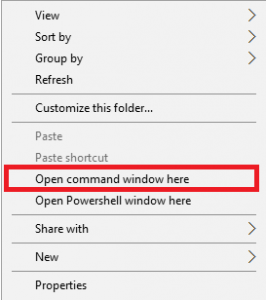
- Now press and hold Shift key and right mouse click any empty space in the same folder and choose ‘Open command window here'(as shown above).
- It’s the time to boot your phone into fastboot/bootloader mode, to do this enter the following command in the command window.
adb reboot bootloader
The phone will boot into fastboot mode. Here you can access other modes by simply pressing the volume up key.
How to unlock bootloader on Pixel 3a & 3a XL
- You phone’s battery should be charged up to 60%.
- Create a secure backup of your important data including Messages, Call Logs, Apps, downloads and gallery stuff. (Because unlocking bootloader on your device will format your phone completely).
Process to unlock bootloader on Pixel 3a/3a XL
- Boot your device into fastboot mode, using any one of the above processes.
- Once your phone boots into fastboot mode, issue the following command to ensure adb driver is picking up your device.
-
fastboot devices
- The adb screen will show you the list of devices attached which shows the connection stable, now issue the following command to unlock bootloader on Pixel 3a xl.
-
fastboot flashing unlock
- Confirm the process and you are done. That’s it, enjoy the freedom of flashing custom ROMs, mods and different tweaking stuff on your device.
If this guide helped you, do share it with the unaware ones!
