
Razer Phone 1 a.k.a Razer Phone 2017 has started receiving Android Pie update exactly after a month since Razer team announced to release the Pie treat for the device. Last month in July 17 the company announced to release the Android Pie update for their gaming phone in the coming weeks but there was no exact time time frame was announced. Now it seems the time has finally arrived, Android Pie update is available to download as build P-MR0-RC007-CKH-N.7063 along with July 2019 update is landing in the US and England. Screenshot shared by the users on Reddit, one such image is posted below. In this guide you will be able to download and install the P-MR0-RC007-CKH-N.7063 Android Pie stock firmware on Razer Phone 1 (2017). Just keep reading the guide for more details.
Firmware details:
- Device Name: Razer Phone 2017
- Device Model:
- OS update: Android 9.0 Pie
- Build number: P-MR0-RC007-CKH-N.7063
- Android Security Patch Level: August 2019
- Size: 1GB
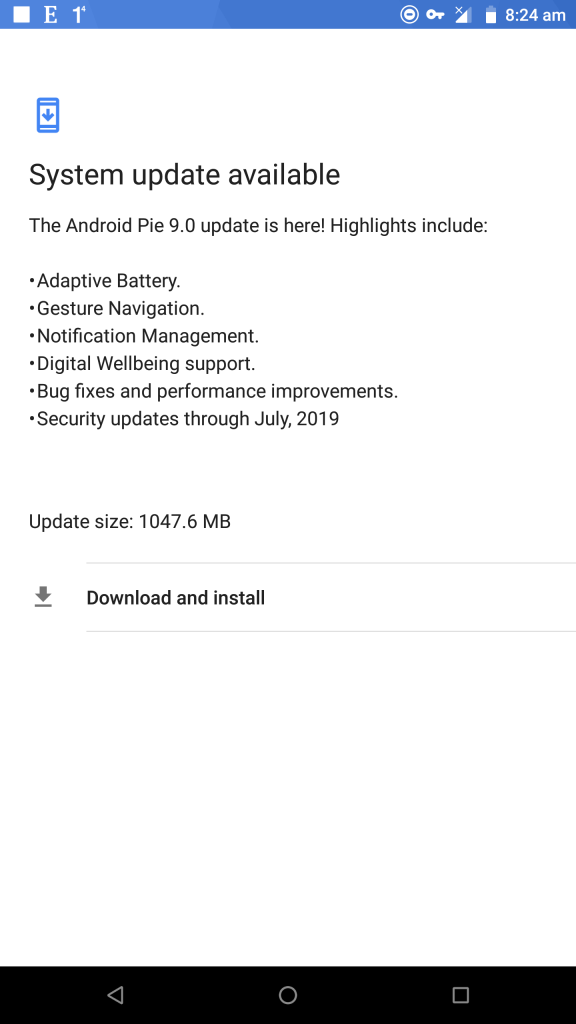
Download Android Pie P-MR0-RC007-CKH-N.7063 update for Razer Phone 2017
OTA method:
The update is heading to the eligible devices, if you think your device is un-rooted then the OTA is heading to your phone anytime soon. If you think you got zero patience in your DNA then head to the process mentioned below.
- Tap the Settings icon in the apps drawer.
- In the Setting menu, head to the “About phone” section.
- Now select tap on “System updates” and check for the available system updates.
- Tap on Download if it notifies you of the update, and let is install automatically.
- As we mentioned above that only stock un-rooted device is eligible for the update, don’t waste your device waiting for the OTA if your device is rooted, it will never gonna happen you need to switch to manual firmware installation.
Note: If you get OTA update right on your device, then before installing the update it is mandatory to charge your device minimum at 60% to avoid shut down.
How to install Android Pie P-MR0-RC007-CKH-N.7063 OTA on Razer Phone 2017 via adb-fastboot
Pre-requisite:
- Set up adb and fastboot drivers on PC by following our guide.
- Download the OTA zip from the link below and move it to the internal storage of your device
Here is the separate tutorial for your ease, just see instructions here to flash August 2019 update zip via adb-sideload
Download OTA [Link coming soon]
However for factory image installation see the steps below.
How to install P-MR0-RC007-CKH-N.7063 factory image on Razer Phone 2017
For installation through this process, the bootloader on your device should be unlocked.
Step 1: Download the factory image for your device from the link below.
Step 2: Extract the factory image zip on your PC
Step 3: Run the flash-all.bat file on windows PC.
Step 4: If you are on Mac/Linux then run the file flash-all.sh.
Wait for the process to complete.
Download P-MR0-RC007-CKH-N.7063 Factory Image
That’s it! If you find any difficulty in the update process let us know, and don’t forget to share this guide with others.
