
Xiaomi is rolling out a new system update for it’s Xiaomi Mi A1 Android One smartphone. The new update arrives as build OPM1.171019.026.V9.6.4.0.ODHMIFE, which is now live for the owners of Mi A1 smartphone all around the globe. In this guide, you will not only be able download V9.6.4.0 firmware zip but also you find complete installation process as well. Just read more to download and install Xiaomi Mi A1 V9.6.4.0 update with July Security Patch.
Xiaomi Mi A1 V9.6.4.0: Details
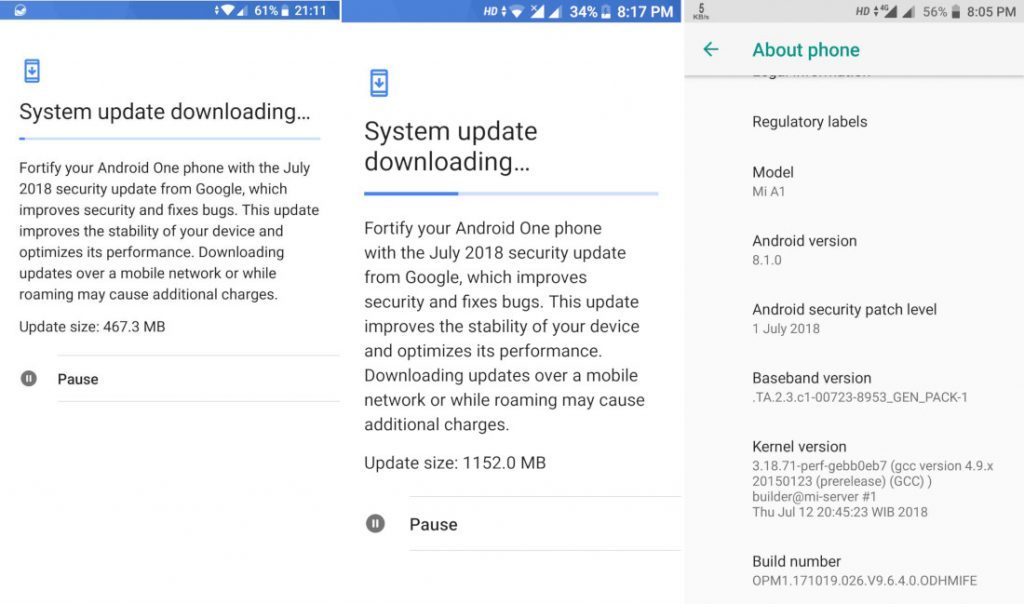
Xiaomi rolled out Android 8.1 Oreo stable update for it’s Mi A1 smartphone last month but later it was pulled after multiple complaints reported by the users regarding SMS bug that wipes entire SMS history. Xiaomi then started working on the new beta build and now it seems after multiple testing the stable Oreo build is released today.
This time the update is arriving as OPM1.171019.026.V9.6.4.0.ODHMIFE that brings July 2018 security patch along under the hood improvements and stability fixes. The new update costs in around 467MB for the user who are already on v9.6.3.0 update, if you haven’t updated your device on Android 8.1 Oreo then you’ll receive the larger update as 1.15GB with all the aforementioned fixes.
Change log: (According to US)
Added SMS bug fix
Added July 2018 security patch
Stability improvements and bug fixes
Download Xiaomi Mi A1 OPM1.171019.026.V9.6.4.0.ODHMIFE Oreo update
Here are some early preparations to install the ROM on your device.
Before you begin:
Your device bootloader should be unlocked, follow the official bootloader unlocking process.
A working TWRP recovery must be installed on your phone, or grab the TWRP recovery from here and flash it using the following guide.
Download Xiaomi Mi A1 9.6.4.0 Oreo update. [link will be active soon]
Process to install v9.6.4.0 Oreo ROM on Xiaomi Mi A1 via TWRP recovery
Connect your device to PC and move the downloaded ROM zip on the storage of your device.
Now boot your phone into recovery mode.
Once in recovery, make a Nandroid backup for safety, if anything goes wrong during the process.
Now press Wipe and perform factory data reset.
Now tap Install and choose the Mi A1 9.6.4.0 ROM and confirm the process.
Once the process is completed, just reboot your device.
That’s it!
Process to install v9.6.4.0 Oreo ROM on Xiaomi Mi A1 via fastboot
Download Xiaomi Mi A1 9.6.4.0 Oreo update. [link is expired and will be active soon]
Extract the fastboot ROM file you downloaded above and you’ll find a .bat extension file in the folder.
Download and install the latest ADB and fastboot drivers. Follow our guide to install them.
Now you need to boot your device into fastboot mode, to do so, turn off your device completely and then press Power + Vol Down Button at a time.
Once in fastboot then connect your phone to PC.
Double click the ROM file with .bat extension and lets the process complete.
That’s all! Enjoy the goodies of Android 8.1 Oreo v9.6.4.0 ROM on your Xiaomi Mi A1. Give us your feedback and stay tuned for updates.
