
OnePlus rolled out OxygenOS 5.1.6 update for OnePlus 6 a week ago, that update brought multiple promised feature including scheduled do-not-disturb mode, portrait mode for camera, Network connectivity fixes and battery percent in the status bar along other minor fixes. However, OnePlus discovered a new bootloader vulnerability in the firmware so here is just another update released for OnePlus 6. The new update arrives as OxygenOS 5.1.7 that brings additional fixes over the issues found in the previous firmware. Great news is that you can download and install OxygenOS 5.1.7 for OnePlus 6 right away just keep reading the guide.
OxygenOS 5.1.7 for OnePlus 6
Here is the official change log from the company.
System
- Fixed schedule setting issue for Do Not Disturb(DND) mode
- Updated bootloader for system security enhancement
- General bug fixes and improvements
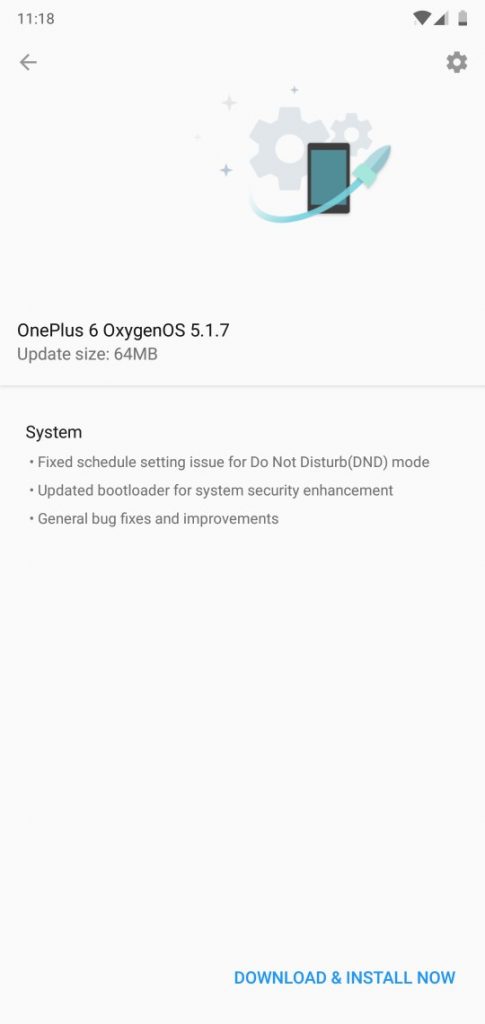
So after watching change log you must have a clear idea about the issues in the previous update. The company pulled out the update soon after the bootloader vulnerability is discovered. The bootloader was mis-configured in a way that anyone can modify the system images with root and factory data reset without security. So the new OxygenOS 5.1.7 is rolling out for OnePlus 6 to address these problems. The update is rolling out as we are writing this post, you can update latest firmware on your phone by following a few method described below.
Download OxygenOS 5.1.7 zip for OnePlus 6
Download and install the Oxygen updater app from Google Play.
Install any VPN and set the location to Germany.
Now open the Oxygen updater app and let it search for OxygenOS 5.1.7 update if available.
If it say update available just download and install it else grab the complete zip file from the link below and install it manually.
Steps to manually install OxygenOS 5.1.7 OTA on OnePlus 6
Download the OxygenOS 5.1.7 OTA zip for OnePlus 6 and move it on the root folder of the phone’s internal storage. Download
Navigate to Settings > System Update > Settings > Local upgrade > choose the OxygenOS 5.1.7 OTA zip
Let the OTA install on your device.
Once done with the installation process, wipe cache from recovery.
That’s it! If this guide helped you in updating your device on latest firmware please share this guide with others.
Update: OxygenOS 5.1.8 also available, just visit our guide to download it
You might be intrested in:
How to enable call recording on OnePlus 6
