Latest Posts
Download Apple's latest macOS 14 Sonoma Wallpapers in High resolution where every wallpaper comes with 6K resolution: Apple just unveiled macOS Sonoma along ...
Despite the fact that iOS 16 is already out, the Cupertino tech giant never stopped support for the older devices running previous version of iOS and iPadOS. ...
Motorola under Lenovo has recently released it's new 2020 flagship, now at the same time the company has unveiled it's popular budget series device the Moto G ...
Welcome back folks, after presenting you the stock wallpapers from latest iPhone trio, now we got our hands on another ported feature that includes the ...
Nothing Phone 1 release is just around the corner, multiple leaks emerging out on the internet regarding specs and features. But the recent leak brings the ...
Habby games has just released their new roguelike genre casual game, SSSnaker for Android. We have already posted guide on it here, but if You have installed ...
Finally after so much anticipation, Sony's flagship, Xperia 10 III started receiving Android 13 update from it's Japanese manufacturer. Sony delivered the same ...
Managing a project can be a challenging task, especially for beginners. Project management requires constant improvement in your methods to increase your ...
Just a few months back Oppo unveiled Oppo F15 smartphone that features quad camera setup and modern notched design. Oppo F15 is a successor to the earlier mid ...
Download Apple's latest macOS 13 Ventura Wallpapers in High resolution where every wallpaper comes with 5K resolution: Apple just unveiled macOS Ventura along ...
- 1
- 2
- 3
- …
- 104
- Next Page »

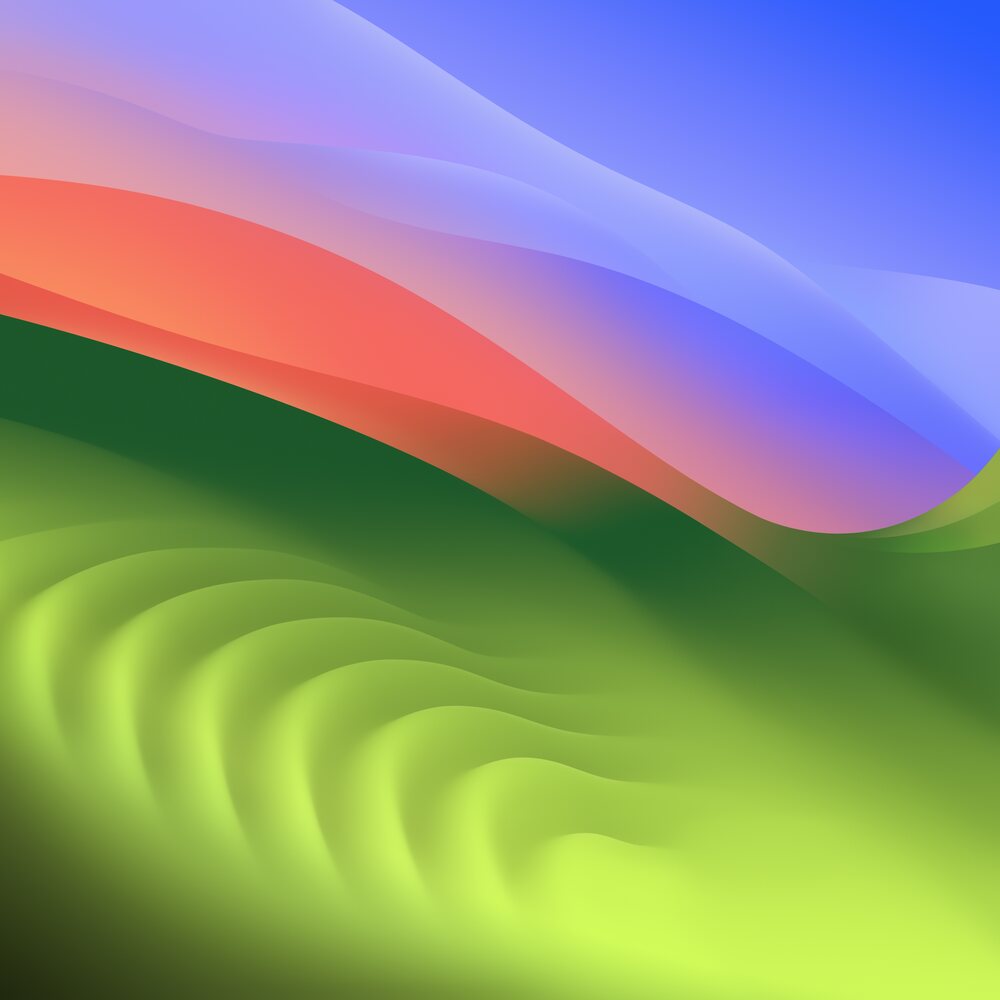




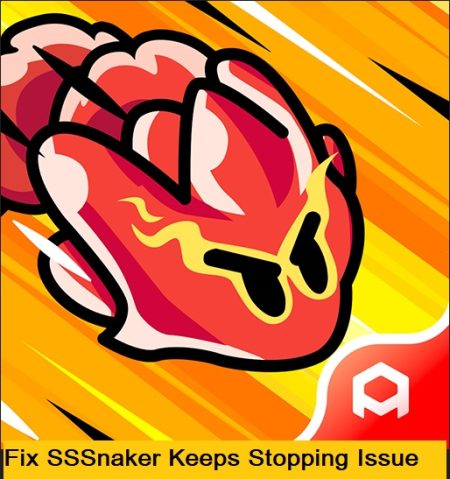
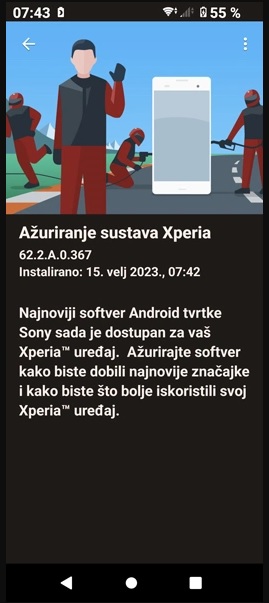


![macOS 13 Ventura stock Wallpapers High Resolution [5K] 2023](https://gadgetstwist.com/wp-content/uploads/2022/06/mac_os_ventura_wallpapers_download-e1654673152321.jpg)