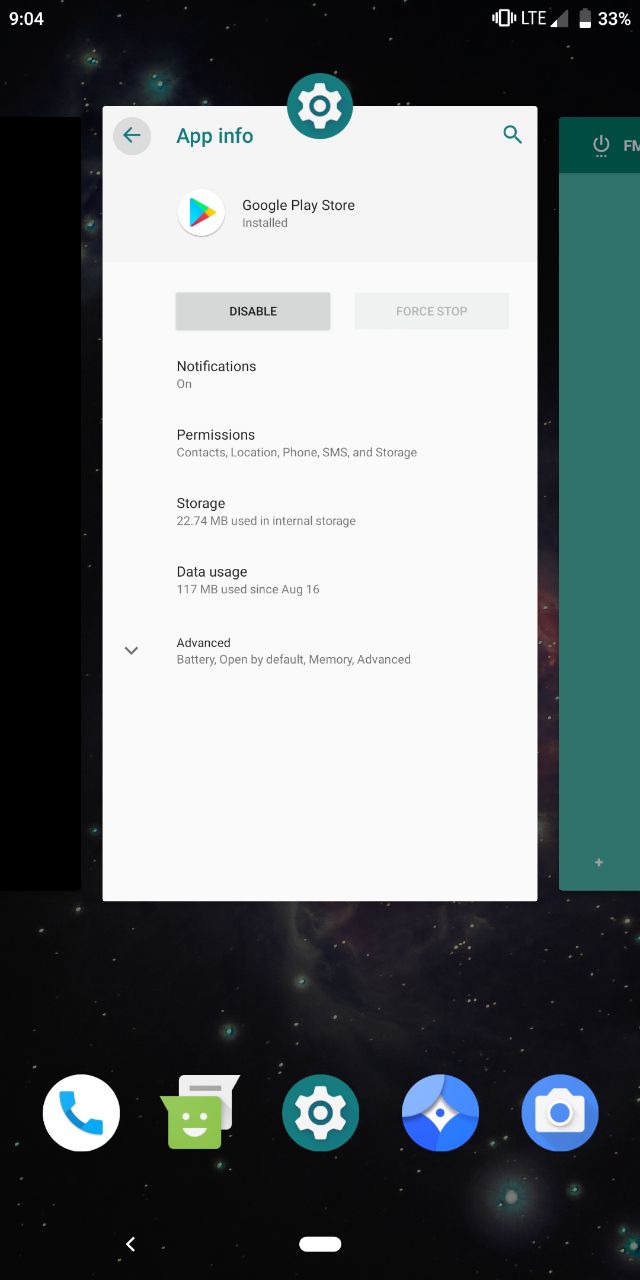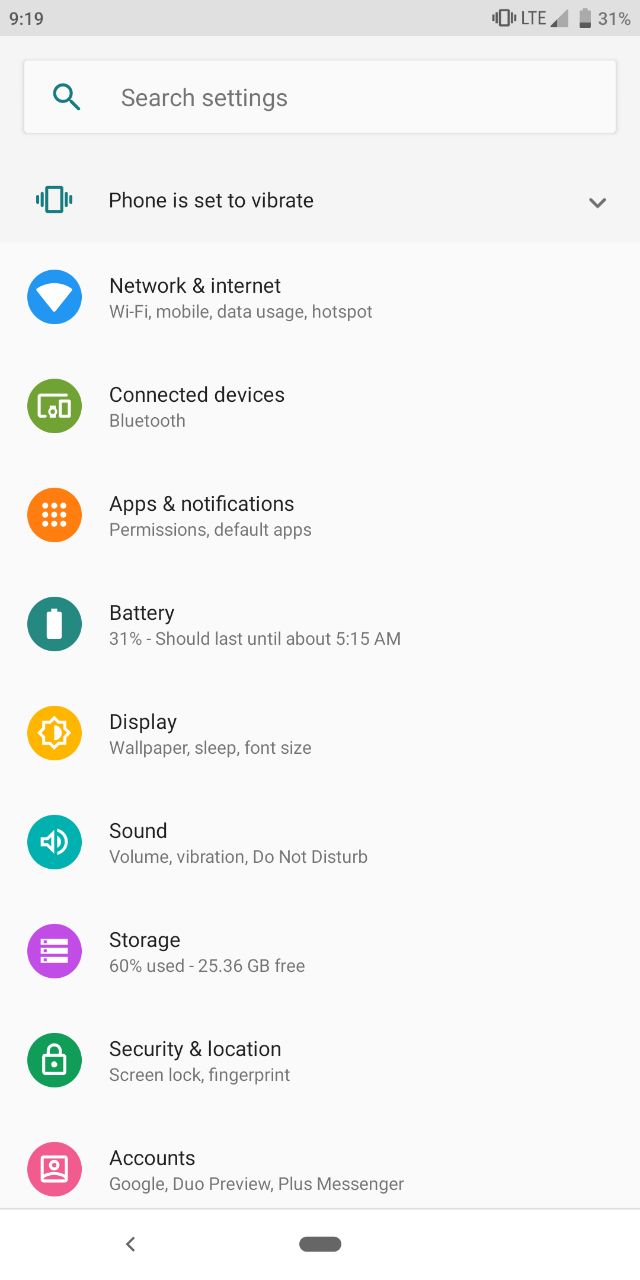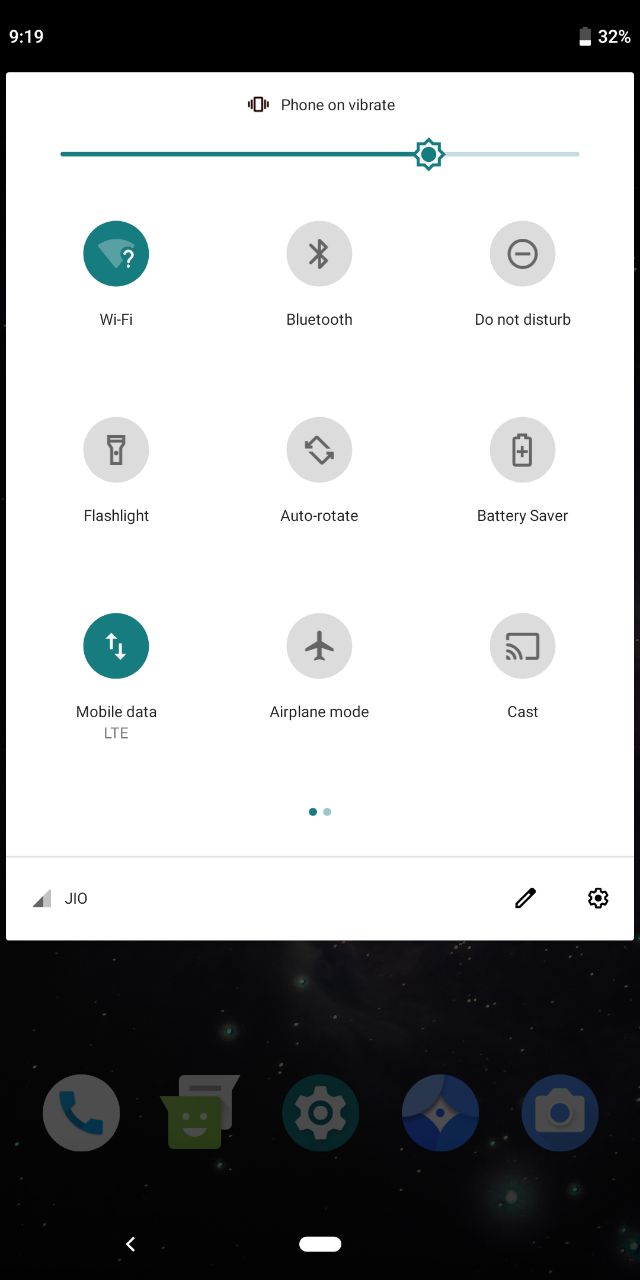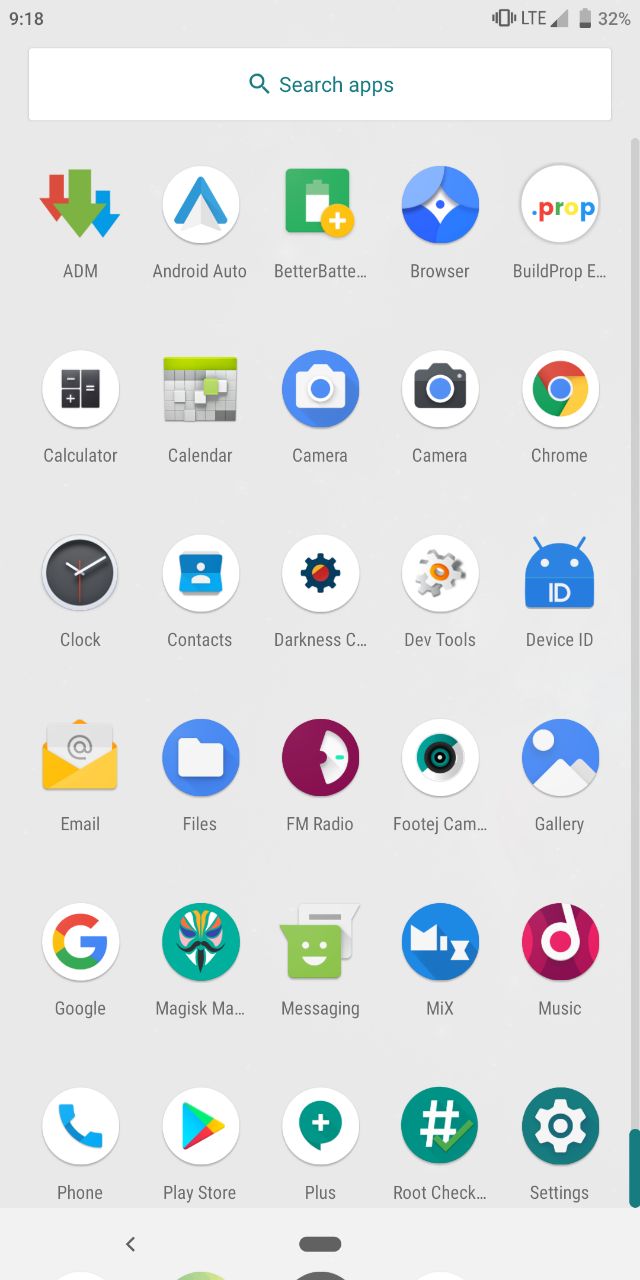Download official LineageOS 16 ROM for Honor 5X: In this tutorial we will guide you through out the process to download and install the Honor 5X official Lineage OS 16 ROM.
Android Pie update has been around for quite a while now, and most of the OEMs have already updated their device on latest firmware while some are seeding it now. The release of Android Pie is only available for latest flagships and a year old devices, but in case of older devices unfortunately there is no Pie update for them.
There comes the role of custom ROMs, these custom firmware are mostly based on the latest firmware available via the custom kernels released by Google, and then developer modify it according to the specifications of the device to smoothly run the Android Pie ROM on the device. One such popular ROM is the official LineageOS, thanks to the team at LineageOS, a lot of devices, which would otherwise never see any update in their lifetime, can enjoy all the goodness of Android 9.0 Pie update. However if your device is already officially supported by the manufacturer for Android Pie but still you prefer to install custom ROM on your device then we recommend you to install the Lineage OS ROM. If you have been looking to get Android 9.0 Pie for Honor 5X, don’t panic this article is about what you are looking for.
Official LineageOS 16.0 Pie ROM for Honor 5X: Features
Once you install the Android 9.0 Pie on your device, you’ll be able to access the Swipe Gesture navigation, Rotation suggestion, Adaptive Battery and Adaptive Brightness. Other goodies include Smart replies, Text selection, App actions, Redesigned Quick Setting tiles and Notification Panel, Redesigned Volume Options, Dark mode and lot more.
Google has worked a lot in bringing the all new user experience in the latest Android Pie OS. Multiple UX and UI improvements have been made and most prominent changes are the addition of new card interface and navigation gestures. Another good thing about the Lineage OS 16 ROM is that the developers have put latest security patches in the firmware avoid Viruses and Exposures.
Here are a few screenshots from the ROM.
Download official Lineage OS 16 ROM for Honor 5X
- Bootloader on your device must be unlocked.
- Once done with the bootloader unlock, now you need to flash TWRP recovery on Honor 5X follow instruction over here to install it.
- We recommend you to make a Nandroid back up before heading to the installation process, here is the guide to make a nandroid backup it right away.
- Make sure your device battery is charged up to 60%.
Now it seems you are all set for the installation process. Make sure you have the same device as mentioned above, if you are using a different device don’t process it will result in a bricked device.
Downloads:
There you need to download two separate files, one is the official LineageOS 16 Zip file for Honor 5X and another one is the official LineageOS 16 GApps package. You need to download both the zip files and transfer them on the storage of the device.
Download the ROM file
Download Android Pie Google Apps (gapps)
Install official Lineage OS 16 ROM on Honor 5X
To avoid confusion, we have made each separate for your ease. Now here is the last part of this tutorial, just follow these instructions to flash Android Pie custom ROM on Honor 5X via TWRP recovery.
A few tips: Give your Android device more customized looks:
Get latest Stock Wallpapers
Get latest Ringtones
Get the latest apps
That’s it! Enjoy the latest OS update on your device. If you have any query feel free to contact us right away by just typing your comment in the section provided below.