In this tutorial we'll show you, how to install the OTA update zip file via adb sideload and stock recovery. Don't confuse with the statement, there are two ...
How to solve the 'Waiting for device' issue in adb and fastboot: Are you trying to execute fastboot commands for any purpose including installing stock ...
The bootloader unlock process on most of the Motorola devices is nearly the same and after posting same guide for Moto 2018 Z variants, in this guide We will ...
If you want to flash/install custom ROM on your Android device but don't exactly know the process to install it, then this guide is for you. Just follow the ...
Chinese smartphone manufacturer Vivo has recently released it's latest flagship smartphone, Vivo Y51s, the device comes with mid range hardware and Android 10 ...
FaceApp is one of the most popular trending app now a days, everybody is seen applying old age filter on their current profile pictures and sharing it on ...
How to Enable Dark Mode in Google Calendar: Most of the smartphones manufacturer are shifting towards the power efficient OLED/AMOLED display technology to ...
In this article, How to change OnePlus 7 Pro fingerprint sensor icon to NFL teams logo, you will find step by instructions to add your favorite team icon as a ...
It's been a few weeks since Motorola released it's 7th iteration of Moto G trio. As usual the Moto G Lineup is popular for development friendly tag, now the ...
In this simple tutorial, we will show, how to enable Camera2 API on Xiaomi Mi A1 running Android Pie without root. The stock Pie update for Mi A1 has been ...


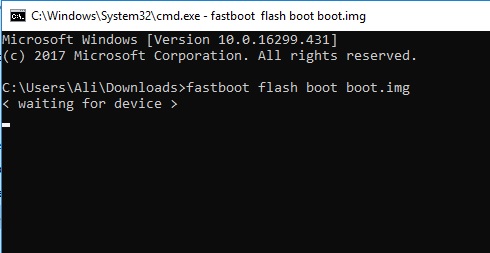
![Moto Z4 bootloader unlock tutorial [Unlock key 2022]](https://gadgetstwist.com/wp-content/uploads/2019/05/moto-z4-force.jpg)
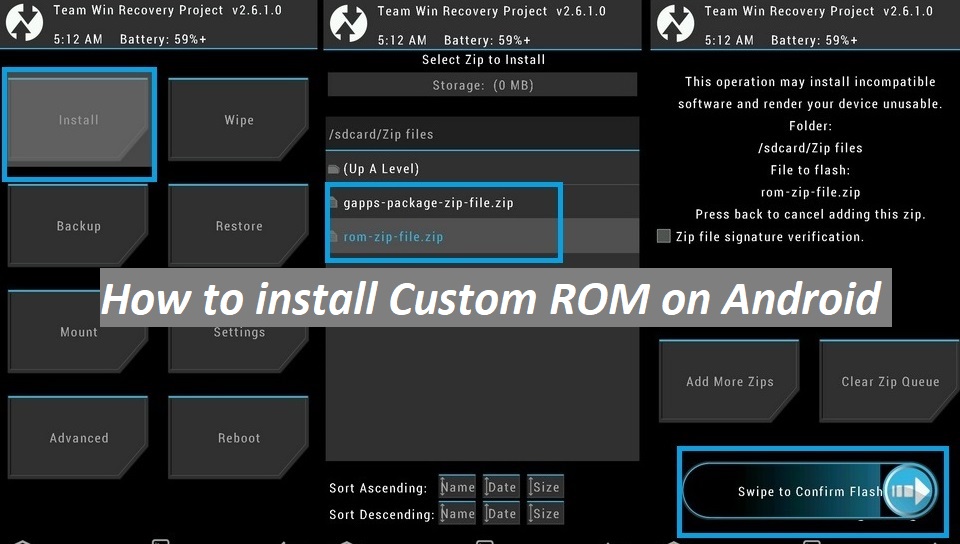


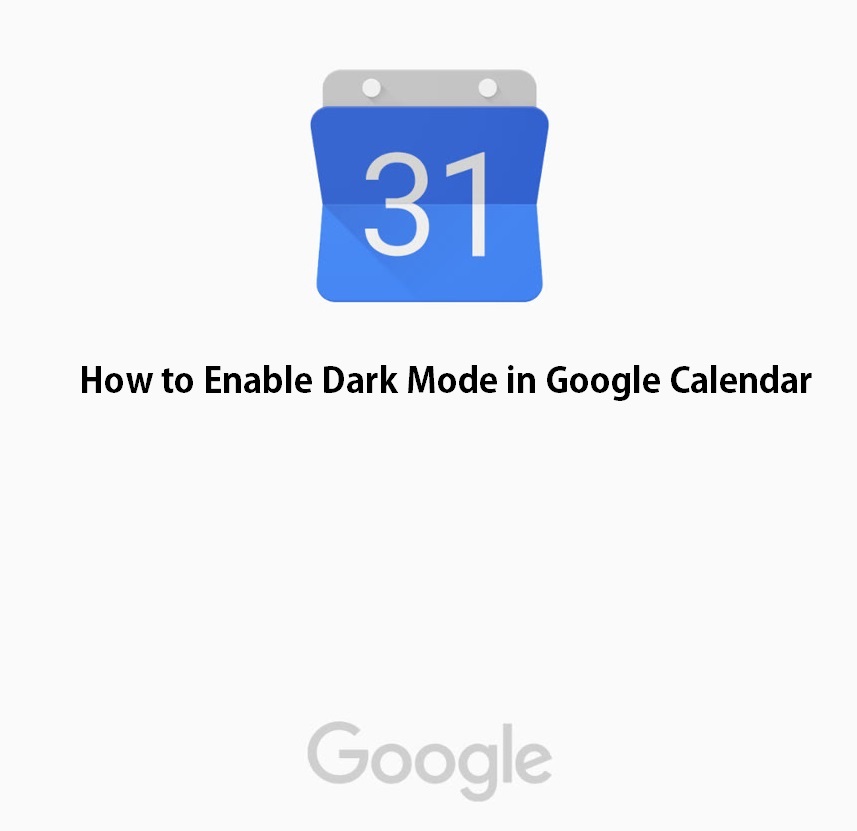

![How to install official TWRP recovery and Root Moto G7 Plus [Lake]](https://gadgetstwist.com/wp-content/uploads/2019/02/moto-g7-plus.jpg)
