User Posts: Alee
After Verizon and AT&T, Unlocked LG G6 owners are also getting official Android 8.0 Oreo update in the US. Android Oreo for LG G6 Unlocked is rolling out ...
After Verizon, LG G6 owners on AT&T network are getting some relief after a long time AT&T is seeding stock Android 8.0 Oreo to the Lg G6 owners in the ...
Earlier today, Verizon US announced to release the long awaited Android 8.0 Oreo update for Galaxy S7 and S7 Edge units in the US. After posting similar guide ...
Finally users in the US are now getting stock Android 8.0 Oreo update on their Verizon bonded Galaxy S7 and S7 Edge devices. We have posted separate guide for ...
Finally MIUI 10 update is available for a bunch of Xiaomi devices including Xiaomi Mi 2/2S, Xiaomi Mi 6, and Redmi Note 5 Pro. The MIUI 10 update was announced ...
Honor 10 a new mid range device released by Huawei sub brand Honor. If you are already using Honor 10 and want to root your device, then we are here to help ...
In this guide we'll show you how to enable Always On Display on OnePlus 6, OnePlus 5T and Oneplus 5T. This popular feature was recently removed from OnePlus 6, ...
Here we have brought the latest macOS Mojave Wallpapers in 4K Ultra HD resolution (5120 x 2880). Apple's latest macOS Mojave is packed with beautiful looking ...
If you are a frequent ROM changer then you probably know the importance of creating Nandroid backup via TWRP or any custom recovery on your device. Creating ...
How to boot any Samsung Galaxy into Download Mode and Recovery Mode: After posting similar guide for 2018 flagships now we are about to describe the easiest ...

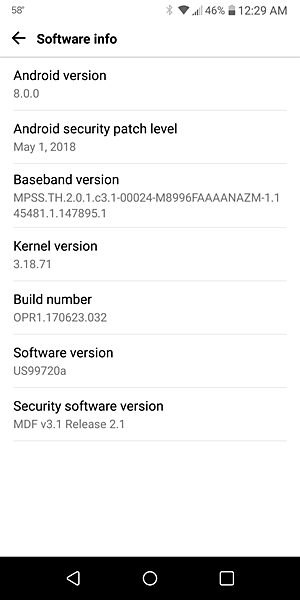
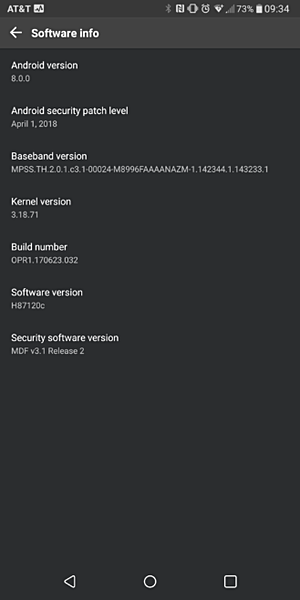
![Install Stock Oreo G935VVRU4CRE5 on Verizon Galaxy S7 Edge [Update tutorial]](https://gadgetstwist.com/wp-content/uploads/2018/06/s7-edge-verizon-oreo-e1528366955510.jpg)
![Verizon Galaxy S7 gets Oreo update [Update tutorial]](https://gadgetstwist.com/wp-content/uploads/2018/06/galaxy-s7-verizon-oreo-e1528365835272.jpg)
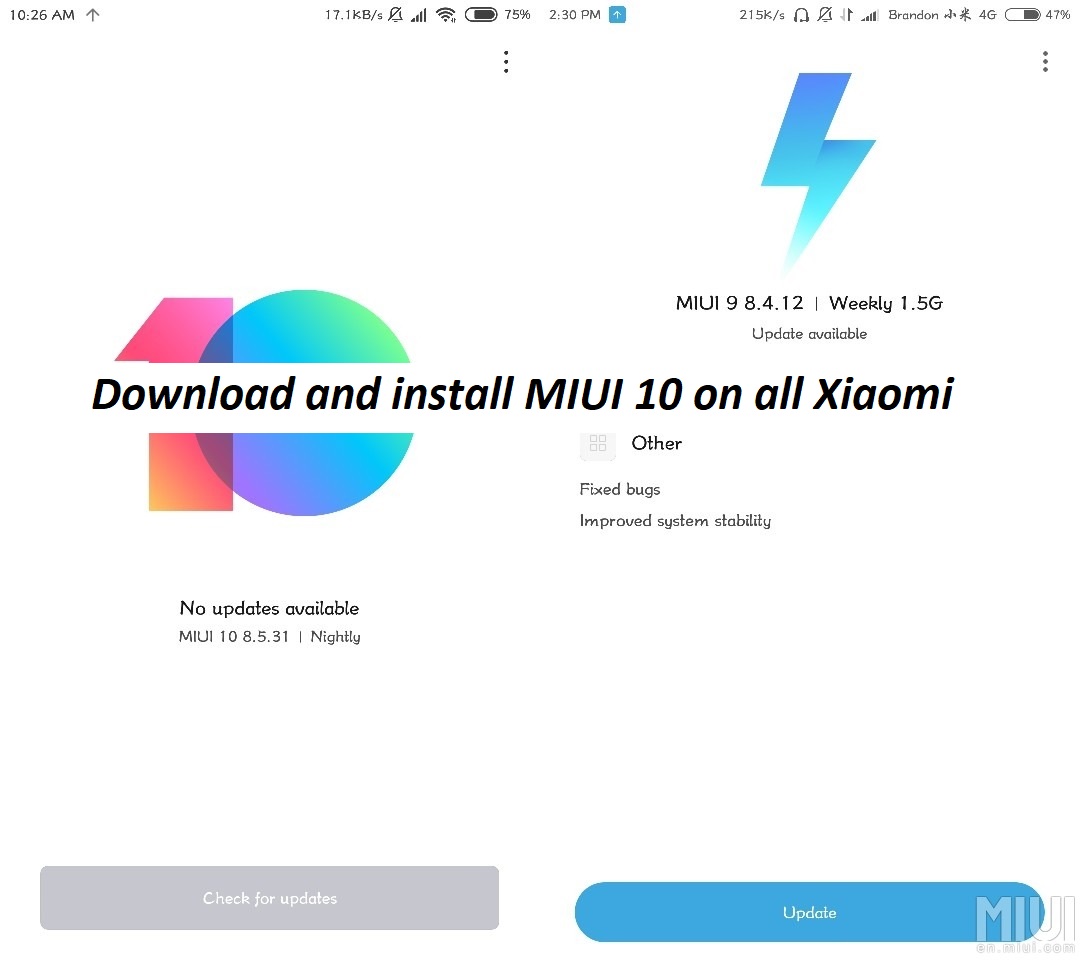

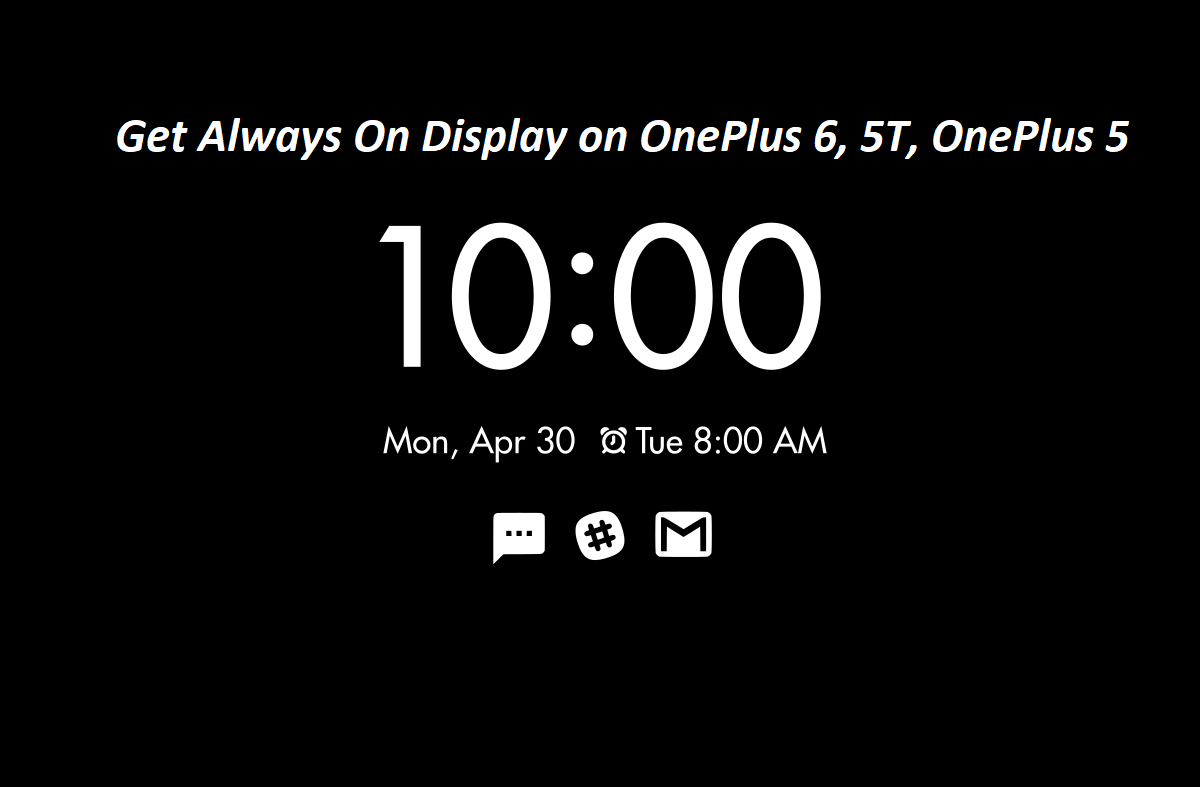
![Download macOS Mojave Wallpapers [4K Ultra HD]](https://gadgetstwist.com/wp-content/uploads/2018/06/macOS-Mojave-Wallpapers.jpg)
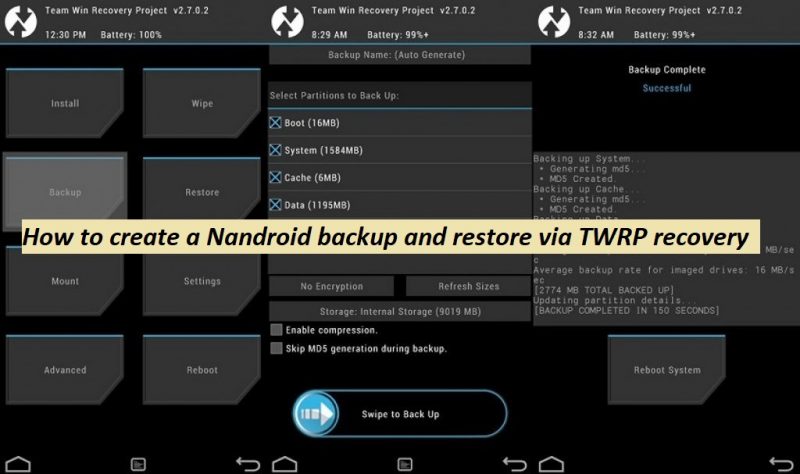

We are trying to make it available as soon as possible, thanks for contacting Gadgetstwist
Appreciate that!!
Restart your device and then try again
Link updated!
yes
Download link is available and working perfectly
provide working internet
at the end of post!
depends on OS, what is your OS version?
That’s because your normal game apk is creating conflict with the mod, just un-install the previous version. clear cache and storage, then install the apk mod
yes, after download it will download extra resources
yes you can update
WORKING ON IT
Yes, the previous version should be un-installed before you install mod
Yes, we know that but you should update it to version 1.41.1, as this mod supports OTA
updated
updated
Google Drive link is active
please explain, did you un-installed the last installed version?
Anything?
Un-install the previously install dragon ball legends app from your phone and then install it via file manager
Actually this is an APK file for Android, however you can install the .ipa via itunes
yes
In the download section, end of post
it is just around the corner for global variant, and some reports show that the update is already live in few regions!
Which OS are you running, as many users have OS compatibility issues
Your Android OS?
un-install the previous game version to make it work
Translated your comment into English, as far as i came to know about your problem is that, you are facing limited coins issue. How much coins are you getting?
The OS shouldn’t be an issue, well try installing after a reboot
all unlocked
Download Section in the end of post!
Just reboot your phone it’ll be fine
what error it is showing to you?
everything you find unlocked
Yes
Just install the apk and it’ll grab the data itself
If the game apk is installed successfully, then you need to update it officially to get the latest version, cheers!
Which OS are you running?
already mentioned and working
Our download links are already updated! Are you following the instructions properly?
The whole process is mentioned very clearly..please you need to read carefully the installation steps
yes
Yes it does
Thanks
Yes it does
Welcome 🙂
You need to un-install the previous version and then try the modded version
which OS installed on your device?
it’s stable
Thanks for reaching us, actually the article published date is old but out team continuously keeps updating the files in it without changing the published date.
At the end of post
You need to un-install the current version of the game before installing this latest version
Now working
link is mentioned below
which OS you are running?
it will work
OS version?
in the download section
install the latest version of game from our post and try again
embedded in the app
embedded in the app
Just install the app through file managers, and allow the permissions
Android version on your device?
Re-install the latest version
install this new updated version
it is in the download section
What’s your Android version?
it’s working now
embedded into single apk file, just install and chill
re-installed the latest version, but before installing the mod file remove the previously installed game file.
it’s now updated
Actually everything is mentioned in the post, so you need to follow the instructions carefully
I heard most of the users are complaining about no un-limited resources, that because you haven’t un-installed the previous version of the game before installing mod
No, that’s the older version, the new version is the one that is mentioned in the post
the link package includes it
yes it does
have you un-installed the previous version before installing this modded version?
It should work, is your device rooted?
what Android version you are running?
by the end of post
you should delete the previous version of the app to make it work
it should work, because we haven’t received any report like that, have you checked the compatibility ?
Yes, we are doing it in a moment
working on it, and will be available soon
We are updating it..
Actually it’s the kernel source code for developers, but it can be installed with a little modification. However if you can wait, we will arrange the firmware file for you as our team is looking for it.
Working on it, and it will be here soon
we are working on it, and will be available soon
It will be available soon
Actually the firmware is not available at the moment, but we are continuously tracking it and the link will be updated soon, stay tuned
Thanks for contacting, we are trying to get the file and link will be updated once it becomes available
Yes, sir we are tying to find it and link will be updated once it become available
Thanks for letting us know, the link is working again
link updated
Our team will arrange that for you, thanks for your feedback
We will update the link as soon as it becomes available
then you should try the Magisk 13.1 and see if it works, that’s because sometime this conflict occurs when you have the lower OS, can you tell me what OS you are running?
Yeah we are keeping any eye on it’s availability, soon we’ll inform everyone
We will update it soon
Yes, it will work, but make sure you have downloaded the correct firmware file and and it’s build starts with A750FN…….B4
Yes
No it only works for the SM-A750FN, the DS variant is not supported at the moment
Alright
Yes it is, but we recommend you make a backup of data before proceeding to the process.
It’s simple follow the same process but this time grab the latest Oreo firmware tar with latest security patch.
Sure we are trying to grab it for you